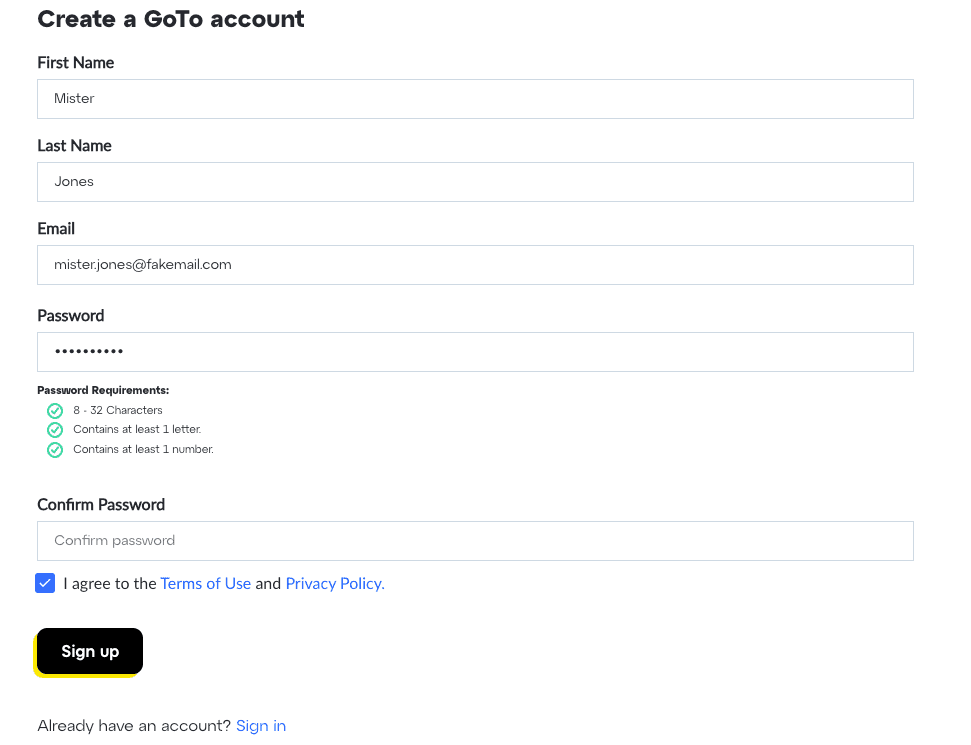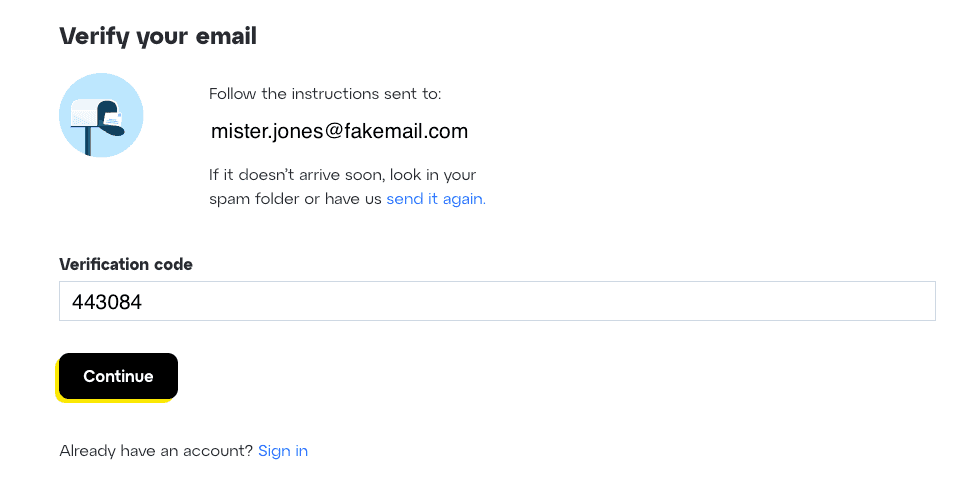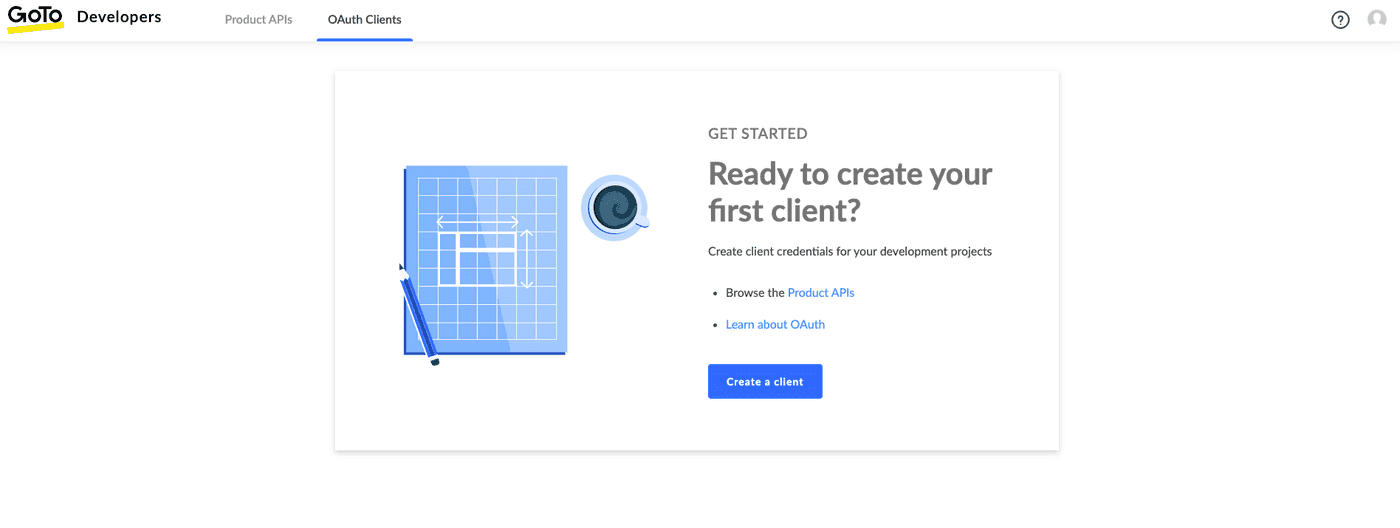How to create a developer account
To use the GoTo APIs, you must have an account. There is no charge for a developer account.
If you have an account for a GoTo product, you can use your login for that product for the developer portal. Choose Sign In in the menu. If you’ve forgotten your password or login, follow the prompts in Sign In.
If you do not have a GoTo account, you can create one using this website.
- On top of this page, click Sign Up in the upper right hand corner.
- In Sign Up for a GoTo account, enter your first name, last name, email, and a password. Confirm the password and click Sign up. The Verify Your Email screen displays.
-
Go to the email account you used to create the login, and open the email from GoTo. Copy the verification code from the body of the email.
-
Paste the code in Verify Your Email and click Continue.
- Your account is created and verified, and you are sent to the OAuth client page.
You can start exploring and coding immediately. View How to get started!
- How do I get started?
- How to create a developer account
- How to create an OAuth client
- How to obtain an OAuth access token
- How to obtain an OAuth access token (in Node.js)
- How to Obtain and Use Refresh Tokens
- Migrating to New Token Retrieval with authentication.logmeininc.com
- How to use GoToConnect API to fetch account users and lines
- How to create, update and delete account users via Admin API
- Call Events Screen Pop Tutorial
- Send SMS tutorial
- How to use Voice Admin APIs
- How to create a channel and receiving notifications from GoTo services
- How to subscribe to and get call events
- Fetching Call Events Reports
- Make and Receive Calls using the Devices and Calls API
- GoTo Connect APIs Host Migration
- GoToWebinar webhooks
- How to use GoToWebinar webhooks
- What API information is available for GoToMyPC?
- How to Setup an Integration with Central
- How to Setup an Integration with Rescue
- Rescue iOS and Andriod SDK
- Introduction
- Java SDK
- .NET SDK
- Direct login migration
- How to use Postman API collections
- How much do the GoTo APIs cost?
- How do I get support for the APIs?
- Rate Limiting
Get Started
Authentication
GoToConnect
GoToWebinar
GoToMyPC
Central
Rescue
SDKs
References