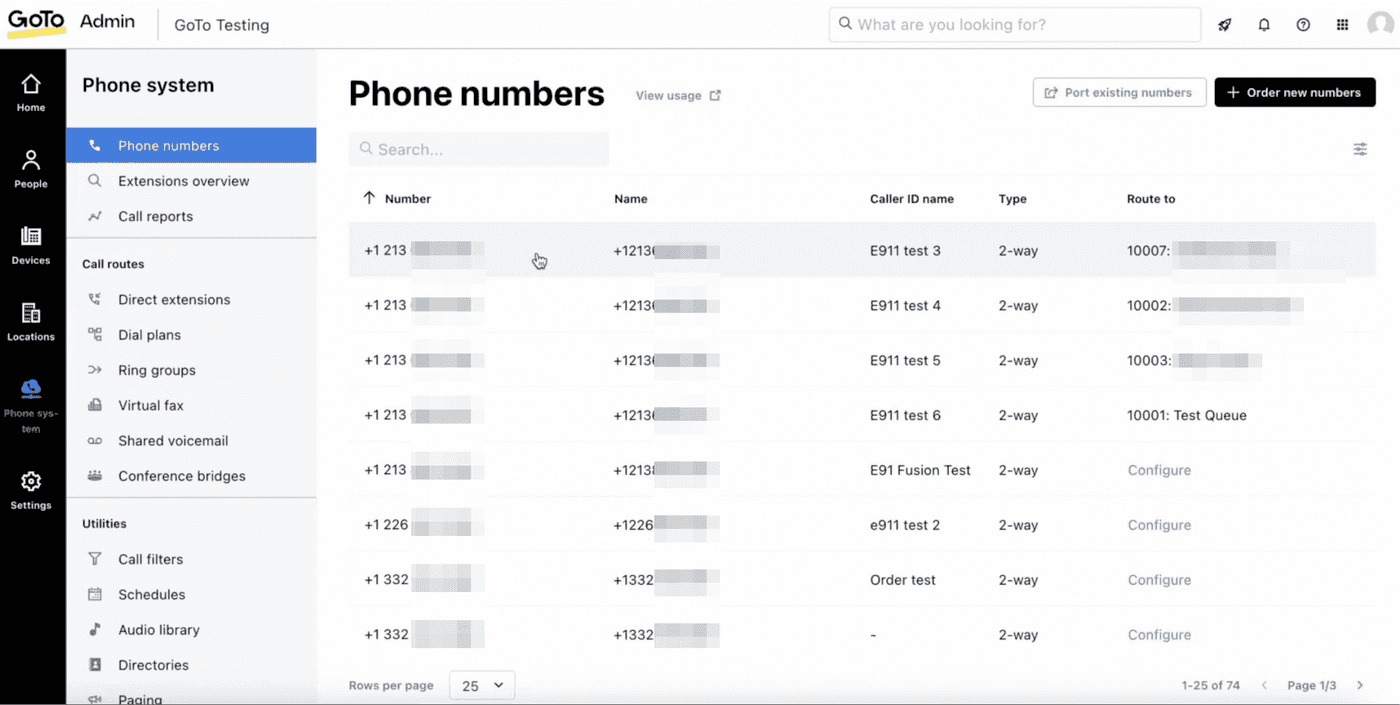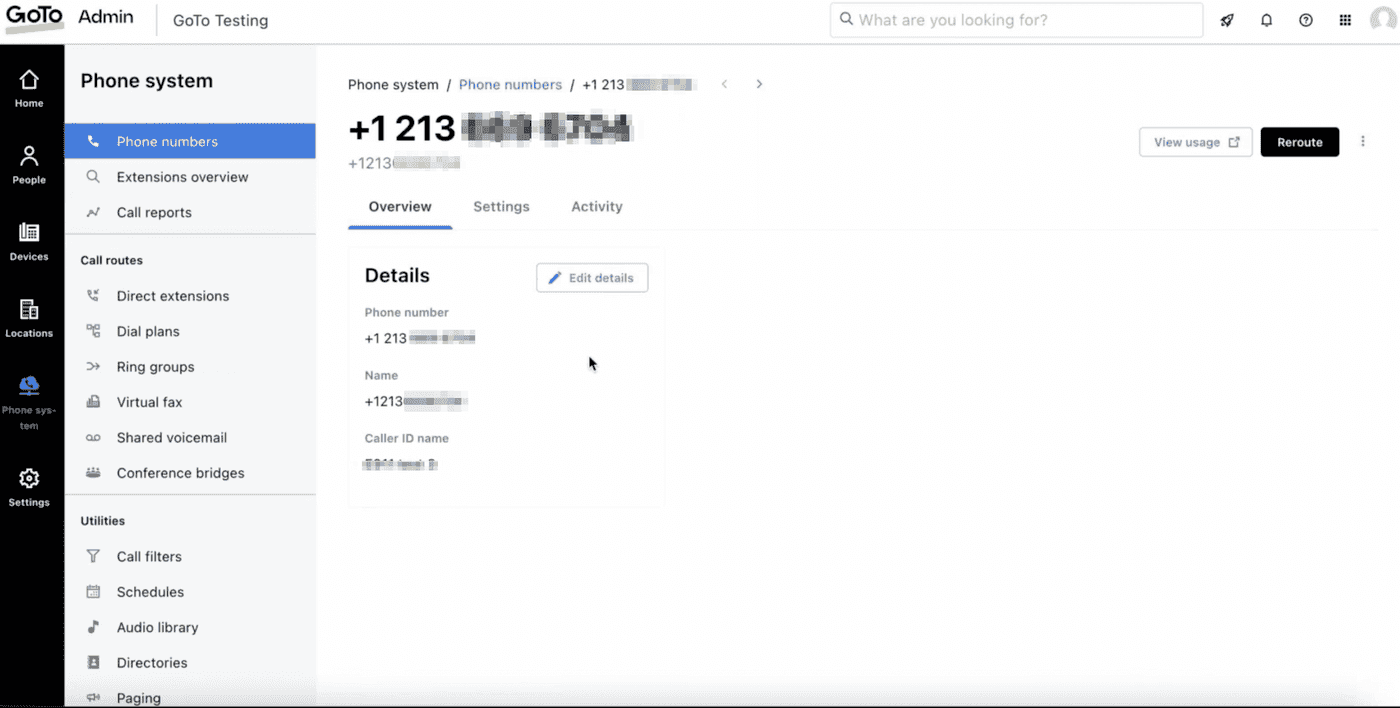How to use Voice Admin APIs
The GoToConnect Voice Admin API allows applications to access phone numbers within an account (Organization).
This API requires the following authentication scope voice-admin.v1.read that should be used when an access token is requested from the Authentication API.
Prerequisites
This article assumes you can make API calls successfully which requires:
- A GoTo Developer account
- An OAuth client
- An access token for admin user on a GoToConnect account.
Usage Guidelines
The Voice Admin API assumes clients are implemented in such a way that unknown attributes are ignored. The addition of new response attributes may occur at any time, for any API response, without prior notice. This is not considered a break in backward-compatibility.
Usage Examples
Fetch Phone Numbers of the Authenticated User Organization
You can use the /voice-admin/v1/phone-numbers from the Voice Admin API to fetch the phone numbers of the authenticated user organization.
First, retrieve the accountKey on:
https://developer.goto.com/admin#tag/Me
And then, copy the accountKey attribute value, present in the response payload root.
cURL example
curl "https://api.goto.com/voice-admin/v1/phone-numbers?accountKey={accountKey}" \
-H 'Authorization: Bearer {token}'Successful Response Example
{
"nextPageMarker": "a159e8fbea8e53848",
"items": [
{
"id": "358e38be-e468-11eb-1a03-0842ac140103",
"accountKey": "12345678",
"number": "+15145552672",
"name": "TMBG Dial-A-Song Line",
"callerIdName": "Jawn Dough",
"routeTo": {
"id": "925183e1-07ed-4250-be65-43a7bc2j1659",
"type": "EXTENSION"
}
}
]
}Here is a screenshot of the same data in the admin portal directly:
Fetch a specific phone numbers of the authenticated user organization
You can use the /voice-admin/v1/phone-numbers from the Voice to fetch a specific phone numbers of the authenticated user organization.
cURL example
curl "https://api.goto.com/voice-admin/v1/phone-numbers/5d2a9327-ab4a-4c57-b4ed-a388691b913e" \
-H 'Authorization: Bearer {token}'Successful Response Example
{
"id": "358e38be-e468-11eb-1a03-0842ac140103",
"accountKey": "12345678",
"number": "+15145552672",
"name": "TMBG Dial-A-Song Line",
"callerIdName": "Jawn Dough",
"routeTo": {
"id": "925183e1-07ed-4250-be65-43a7bc2j1659",
"type": "EXTENSION"
}
}Here is a screenshot of the same data in the admin portal directly:
- How do I get started?
- How to create a developer account
- How to create an OAuth client
- How to obtain an OAuth access token
- How to obtain an OAuth access token using a Personal Access Token
- How to obtain an OAuth access token (in Node.js)
- How to Obtain and Use Refresh Tokens
- Migrating to New Token Retrieval with authentication.logmeininc.com
- How to use GoToConnect API to fetch account users and lines
- How to create, update and delete account users via Admin API
- Call Events Screen Pop Tutorial
- Send SMS tutorial
- How to use Voice Admin APIs
- How to create a channel and receiving notifications from GoTo services
- How to subscribe to and get call events
- Fetching Call Events Reports
- Make and Receive Calls using the Devices and Calls API
- GoTo Connect APIs Host Migration
- GoToWebinar webhooks
- How to use GoToWebinar webhooks
- What API information is available for GoToMyPC?
- How to Setup an Integration with Central
- How to Setup an Integration with Rescue
- Rescue iOS and Andriod SDK
- Introduction
- Java SDK
- .NET SDK
- Direct login migration
- How to use Postman API collections
- How much do the GoTo APIs cost?
- How do I get support for the APIs?
- Rate Limiting