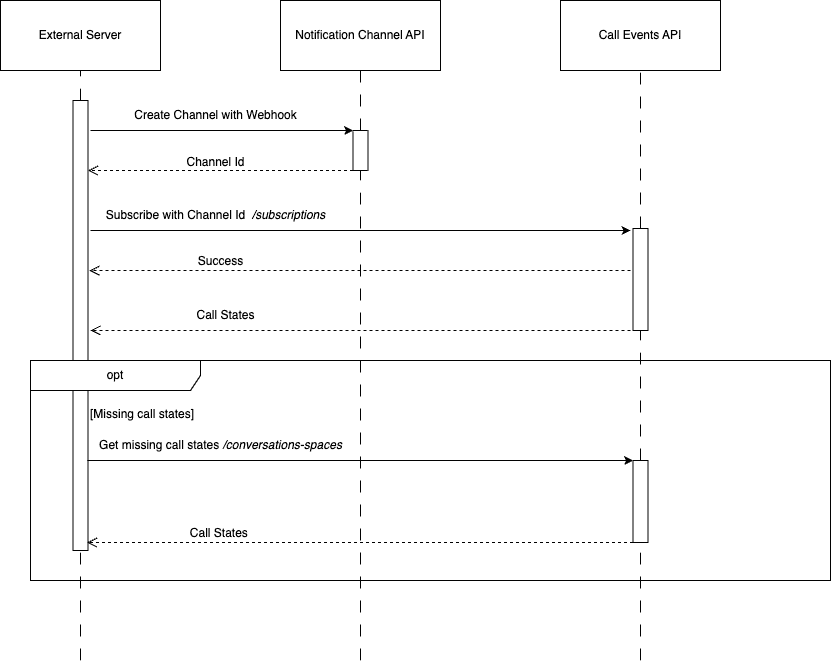How to subscribe to and get call events
The GoToConnect Call Events API allows an integrator to receive information on ongoing calls.
This API requires the following authentication scopes which you should specify while requesting an access token as listed in the prerequisites further down:
call-events.v1.notifications.managecall-events.v1.events.read
Prerequisites
This article assumes you can make API calls successfully which requires:
- A GoTo Developer account
- An OAuth client
- An access token for a super admin user on a GoToConnect account with the scopes listed further above
- A channel ID to subscribe to the Call Events
Usage Guidelines
The Call Events API assumes clients are implemented in such a way that unknown attributes are ignored. The addition of new response attributes may occur at any time, for any API response, without prior notice. This is not considered a break in backward-compatibility.
Flow of the Call Events Subscription
This is the expected flow when you use the Call Events API. You will first create the notification channel using
the Notification Channel API. You will then use the channel ID to subscribe to the Call Events API using the /call-events/v1/subscriptions
endpoint.
Once you are subscribed, the Call Events API will send the call states to the web server via the Webhook or the WebSocket you used to create the notification channel.
If there is at least one missing call state in the sequence, you can use the /call-events/v1/conversations-spaces endpoint to get the missing
call states from the Call Events API.
Subscribe to Call Events Using cURL
You can use the /call-events/v1/subscriptions endpoint to subscribe to the Call Events:
curl --request POST \
--url https://api.goto.com/call-events/v1/subscriptions \
--header 'Authorization: Bearer {ACCESS_TOKEN}' \
--header 'content-type: application/json' \
--data '{"channelId":"Webhook.channelid-0000-aaaa-0000-channelid","accountKeys":[{"id":"1234567890123456789","events":["STARTING","ENDING"]}]}'Response:
{
"accountKeys": [
{
"id": "1234567890123456789",
"status": 200,
"message": "Success"
}
]
}It is expected that an HTTP 207 Multi-Status is returned as a successful response.
In this example, the subscription is done using the Account Key and the subscription is for the
events with the STARTING and ENDING statuses.
Note: Coming soon You will also be able to subscribe using the User Key, the Line ID and Phone Number ID.
Receiving the Call States
Once you are subscribed, you will start receiving the call states.
{
"metadata": {
"conversationSpaceId": "convid-0000-aaaa-0000-convid",
"direction": "OUTBOUND",
"accountKey": "1234567890123456789",
"callCreated": "2023-04-27T18:48:29.413Z"
},
"state": {
"id": "8b29865b-4657-4b6b-8f0e-9ee0a219a8d6",
"sequenceNumber": 1,
"type": "STARTING",
"participants": [
{
"participantId": "1aae9b72-acb6-4a3b-9210-a64cc82ebbec",
"legId": "8fd236d1-5e74-422a-b532-3b007adbb0ae",
"originator": "1aae9b72-acb6-4a3b-9210-a64cc82ebbec",
"status": {
"value": "RINGING"
},
"type": {
"value": "LINE",
"lineId": "cb31b79d-b125-41c2-b4fe-2edb3a535918",
"deviceId": "9722813c-163e-45c8-8faa-10555d2bd000",
"extensionNumber": "1090",
"name": "Agent A"
}
}
],
"timestamp": "2023-04-27T18:48:29.413Z"
}
}
Requesting Missing Call States
Call states have a sequenceNumber starting at 1 and always increasing which allows detecting missing call states.
In the case of a network failure for instance, a call state might not be received through the notification channel.
To retrieve missing call states, you can use the /call-events/v1/conversation-spaces endpoint.
To send a GET request to the /call-events/v1/conversation-spaces endpoint, you need the conversationSpaceId which is in
the metadata section of call states. The sequenceFrom and sequenceTo query parameters can be specified to select
specific missing call states. If sequenceFrom and sequenceTo are not specified, all the call states
for the conversation space will be returned.
If for instance the call state with sequence number 3 is missing, the sequenceFrom and sequenceTo should both be set to 3.
curl 'https://api.goto.com/call-events/v1/conversation-spaces/convid-0000-aaaa-0000-convid/events?sequenceFrom=3&sequenceTo=3' \
--header 'Authorization: Bearer {ACCESS_TOKEN}'Response:
{
"pageSize": 100,
"nextPageMarker": "",
"metadata": {
"conversationSpaceId": "convid-0000-aaaa-0000-convid",
"direction": "OUTBOUND",
"accountKey": "1234567890123456789",
"callCreated": "2023-04-24T17:12:15.385Z"
},
"states": [
{
"id": "0d48498b-bf45-4d26-879d-91cdf96b51bd",
"sequenceNumber": 3,
"type": "ACTIVE",
"participants": [
{
"participantId": "5472fb73-7801-4f51-89d1-def10e17c4f5",
"legId": "4cbaab2c-ce07-4432-8280-2f9252024afd",
"originator": "5472fb73-7801-4f51-89d1-def10e17c4f5",
"status": {
"value": "CONNECTED"
},
"type": {
"value": "LINE",
"lineId": "141b951b-897b-40a7-b243-5c797b954519",
"deviceId": "fdb1a9d1-7984-43ba-8b00-9331bd979389",
"extensionNumber": "1090",
"name": "Agent A"
}
},
{
"participantId": "543a858f-7dc3-4b2c-ac4b-3d5f07f06b76",
"legId": "c5449f69-3a53-4679-a5b0-f2d41ea7347e",
"originator": "5472fb73-7801-4f51-89d1-def10e17c4f5",
"status": {
"value": "CONNECTED"
},
"type": {
"value": "PHONE_NUMBER",
"phoneNumberId": "0ef64dd2-5dfe-488c-b923-fbcc884c698c",
"number": "+12223334444",
"callee": {
"name": "Bob",
"number": "+17778889999"
}
}
}
],
"timestamp": "2023-04-24T17:12:21.921Z"
}
]
}The request is successful with an HTTP 200 OK returned, and you received the missing call state. In the meantime, you will continue receiving
call states through the created notification channel.
- How do I get started?
- How to create a developer account
- How to create an OAuth client
- How to obtain an OAuth access token
- How to obtain an OAuth access token using a Personal Access Token
- How to obtain an OAuth access token (in Node.js)
- How to Obtain and Use Refresh Tokens
- Migrating to New Token Retrieval with authentication.logmeininc.com
- How to use GoToConnect API to fetch account users and lines
- How to create, update and delete account users via Admin API
- Call Events Screen Pop Tutorial
- Send SMS tutorial
- How to use Voice Admin APIs
- How to create a channel and receiving notifications from GoTo services
- How to subscribe to and get call events
- Fetching Call Events Reports
- Make and Receive Calls using the Devices and Calls API
- GoTo Connect APIs Host Migration
- GoToWebinar webhooks
- How to use GoToWebinar webhooks
- What API information is available for GoToMyPC?
- How to Setup an Integration with Central
- How to Setup an Integration with Rescue
- Rescue iOS and Andriod SDK
- Introduction
- Java SDK
- .NET SDK
- Direct login migration
- How to use Postman API collections
- How much do the GoTo APIs cost?
- How do I get support for the APIs?
- Rate Limiting